Microsoft’s dedicated AI key on some keyboards--which opens up access to Microsoft’s Copilot--now is joined by Logitech’s Signature AI mouse, with a button to open up the Logi AI Prompt Builder software and ChatGPT.
Both might be viewed as equivalent to shortcut keys that simplify access to a chosen AI engine or feature on a device, and likely will be pitched as an easier way for some users to use a specific AI engine, though in principle more-evolved versions by these or other suppliers might offer access to a user’s chosen engine or engines, or offer context-aware AI functions.
The issue there is the eternal balance between the values of curation (walled gardens that simplify or unify experience, provide greater security and consistency of experience) and the values of openness (flexibility, power, choice at the cost of complexity, risk and security).
Some might view such interfaces as gimmicks of a sort, and they also represent walled garden approaches to use of generative AI.
Proponents might argue such buttons or keys provide value by making it easier for users to use one AI engine.
Instead of navigating menus or opening separate applications, a single click on the AI button brings up Logitech's AI Prompt Builder software, for example. Users can write prompts, customize the desired response tone and complexity, and receive results directly within the Prompt Builder window.
Using the AI button, users also might be able to quickly access ChatGPT's “summarize” function for documents or emails, as well.
AI keys or buttons might be useful for beginners or those unfamiliar with navigating menus, some might argue.
Skeptics might argue this is reminiscent of the early days of the multimedia web, when AOL offered a walled garden internet experience deemed helpful for new users, but was less helpful--or limiting--for users who had some experience. The idea then was to simplify the user experience, and perhaps AI buttons and keys will do that for some new AI users.
One might envision such keys or buttons launching built-in AI assistants enabling voice commands or dictation. In some cases functions might become context aware.
Ideally, users might be able to program the buttons or keys to perform their preferred AI action, such as providing image editing suggestions or content creation prompts.
So AI buttons and keys are an experiment in making AI features more accessible and user-friendly.
In that sense, they resemble voice interfaces for smart speakers, and speech-to-text functions, which aim to make interacting with technology more natural and efficient. But, as with earlier efforts to simplify access, users might quickly outgrow the interfaces, opting instead for the more-flexible and powerful use of menus or other open-ended interfaces.
Using the AOL analogy, users rather quickly outgrew the walled garden interface and opted instead to rely on open, general-purpose browsers.
And some innovations simply do not catch on. Smart speakers have failed to become a dominant interface, though voice-to-text functions on smartphones are routinely used.
It remains to be seen whether walled garden keys and buttons actually provide the intended value, and if so, for how long before users become more AI-proficient and outgrow the interfaces.
The Graphical User Interface (GUI) and touchscreens, on the other hand, provide classic examples of successful interfaces. And there always are exceptions. The Apple iOS is a walled garden that works. Windows Phone is an example of a failed walled garden.
In other words, there always is a tension between curation of experience and choice, customization, broad access to features and an open approach.
Some of us might be so convinced AI keys or buttons will be enduring interfaces.
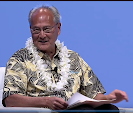

No comments:
Post a Comment