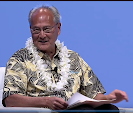You probably would have guessed this would be the case: User Centric, Inc., a Chicago-based usability consultancy, says iPhone owners can enter text just as rapidly as a BlackBerry user can, but the error rate for iPhone users is higher, and significantly higher for longer messages.
While iPhone owners made an average of 5.6 errors/message on their own phone, hard-key QWERTY owners made an average of 2.1 errors/message on their own phone. Nor does it appear experience makes that much difference. Though User Centric found that experienced iPhone users could type faster, they made as many mistakes as users who never had touched an iPhone before.
Participants who had previously not used either a hard-key QWERTY phone or an iPhone also were significantly faster at entering text messages on the hard-key QWERTY test phone than on the iPhone. These participants also made significantly fewer errors on the hard-key QWERTY than on the iPhone.
Numeric phone owners made an average of 5.4 errors/message on the iPhone, 1.2 errors/message on the QWERTY test phone, and 1.4 errors/message on their own phone.
The study involved data from 60 participants who were asked to enter specific text messages and complete several mobile device tasks. Twenty of these participants were iPhone owners who owned their phones for at least one month. Twenty more participants were owners of traditional hard-key QWERTY phones and another twenty were owners of numeric phones who used the “multi-tap” method of text entry.
Each participant entered six fixed-length text messages on their own phone.
Non-iPhone owners also did six messages each on the iPhone and a phone of the “opposite” type.
The opposite phone for numeric phone owners was a Blackberry and for hard-key QWERTY phone owners it was a numeric Samsung E300 phone. Some participants did additional tasks, including a contact search and add contacts, as time allowed.
iPhone owners entered six text messages on their own phone. They also typed two pangrams – a sentence that includes every letter in the English language at least once – and one corpus – a set of characters that represents the exact letter frequencies of the English language. These tasks were included to ensure that participants experienced the various phone keyboards in a thorough manner. iPhone owners also completed tasks involving text correction, contacts, and visual voicemail
Non-iPhone owners entered a total of 18 text messages – six each on their own phone (hard-key QWERTY or numeric phone), the iPhone, and the “opposite” phone (numeric test phone for QWERTY phone owners, hard-key QWERTY test phone for numeric owners). These participants also entered two pangrams and one corpus on their own phone and completed the contact list tasks if time was remaining.
As it turns out, subjects preferred hard keys for texting. “Not only was their performance better,” says Jen Allen, User Centric user experience specialist, “their rankings and ratings of the phones indicated that they preferred a hard-key QWERTY phone for texting.”
Participants rated the hard-key QWERTY phone highest out of all three phones for ease of text messaging. The hard-key QWERTY phone was also most frequently ranked first out of the three phones by the numeric and QWERTY users. Overall, the hard-key QWERTY phone was ranked first in text messaging by 85 percent of users.
The iPhone was ranked second by 60 percent of these users. None of the hard-key QWERTY phone owners ranked the iPhone first for text messaging and only three numeric phone owners ranked the iPhone first.
In general, hit rates for all keys on the iPhone keyboard were consistently 90 percent or higher. The average hit rate was about 95 percent.
But participants repeatedly pressed certain keys when they intended instead to press other adjacent keys. Several iPhone keys had high error rates: Q (66 percent), P (27 percent), J (22 percent), X (21 percent), and Z (15 percent). In contrast, the median false alarm rate across the iPhone entire keyboard was 5.48 percent.
iPhone keys with the highest false alarm rates were those in close proximity to the five most frequently used letters in the English language: E, T, A, O, and I.
In addition to the high false alarm letters listed above, other false alarm letters included W (10 percent), R (6.5 percent), Y (8.7 percent), and S (6.0 percent), which are also adjacent to high-frequency letters.
B (8.2 percent) also had a high false alarm rate, potentially because of its location near the letter N (which is the sixth most frequent letter, User Centric says.
On the hard-key QWERTY keyboard, the hit rates for all keys were above 97 percent, except for V (96 percent). Additionally, the false alarm rates for keys on this keyboard were below three percent, with the exception of Q (8 percent).
Performance on the keyboard was much better than on the iPhone keyboard. The letters with higher false alarm rates were similar on both keyboards, involving many of the 5 least frequently used letters in the English language, such as Q, Z, V, and B.
Also, the Q and P keys were problematic for users of both keyboards, suggesting that the issue for these keys arises from their location near the top edges of the keyboards.
Participants made different types of errors on the iPhone and the hard-key QWERTY phones.
The majority of errors made on the iPhone involved substituting a nearby letter for the intended letter. However, on the QWERTY phone, participants made more insertion and omission errors than substitution errors.
Also, many of the substitution errors that were made on the QWERTY keyboards involved swapping the order of the correct letters in the words, such as typing “stomr” instead of “storm”.
Compared to hard-key QWERTY devices, the iPhone may fall short for consumers who use on their mobile device heavily for email and text messaging, says User Centric.
The iPhone was clearly associated with higher text entry error rates than a hard-key QWERTY phone.
The finding that iPhone owners made more texting errors on iPhones than their hard-key QWERTY counterparts (on their own QWERTY phones) suggests that the iPhone may have a higher fundamental error rate. The iPhone’s predictive and corrective text features do alleviate some of the errors users make while texting, but it does not catch them all.
The touch screen obviously is an elegant interface for some tasks. It just doesn't appear to be the best interface for all tasks. Mutlitap and touch screen will work fine for many people. Others will find QWERTY keyboards the only way to go.