“Your connection is unstable” is a message I almost always see at least once per Zoom session these days. So I did some checking, assuming there had to be a performance issue on my access circuit. Apparently, not so. Jitter measures at 2 milliseconds, well under the threshold of perhaps 39 ms on that measure. Bandwidth downstream is always between 200 Mbps to 300 Mbps per user, upstream between 11 Mbps and 12 Mbps, so bandwidth is not the issue, and latency is about 29 ms.
All of that, essentially, means the connection, including both access connection plus Wi-Fi link, should not have instability issues. And yet it wobbles. Perhaps to be expected on a “best effort” internet connection, even with a new router.
Most of the solutions I could think of involve removing the Wi-Fi link and direct connecting to the router using Cat 5 or Cat 6 cable, which is not an option since my PC no longer has an Ethernet port and uses Wi-Fi exclusively.
I briefly looked at buying any available over the top QoS solution, but at least so far nothing seems suitable. And, in any case, it does not appear that jitter could be an issue. The apparently momentary unstable connection issues are annoying, but not mission critical for video conference calls.
That is going to be a bigger issue when I am the one conducting webinars. About all I think of right now is rebooting the router before each Zoom session.
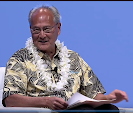

No comments:
Post a Comment