With the "Can comment" option, document authors can now allow others to enter feedback on a document without being able to change the document itself.
Here's how I plan to use that feature. I have found, working with too little time and too much content change, that I need a simple "wiki" style web link where anybody can access the latest version of a speaker program, which is something I seem to find myself doing more of.
Up to this point, I have made a document, essentially a program with speakers and topics, available for viewing only, so people always will know how a program line-up has changed, without having to send out all sorts of notifications to everybody who might need to know about the changes.
But that format also does not allow for me to conveniently view, and let others view, helpful suggestions about timing, format, subjects and others who should be invited to speak. With the new feature, I can capture all of that in one place, and propagate the suggestions or comments, in a convenient way. It's very helpful.
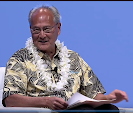

No comments:
Post a Comment