You can even click on the “Listen” feature to hear the translated words spoken back to you.
Monday, May 2, 2011
Google Chrome Adds Speech-to-Text
Version 11 of Chrome now includes speech input and speech to text capabilities. Using Chrome, you can now translate what you say into other languages with Google Translate. If you’re translating from English, just click on the microphone on the bottom right of the input box, speak your text, and choose the language you want to translate to.
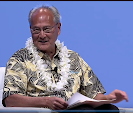 Gary Kim has been a digital infra analyst and journalist for more than 30 years, covering the business impact of technology, pre- and post-internet. He sees a similar evolution coming with AI. General-purpose technologies do not come along very often, but when they do, they change life, economies and industries.
Gary Kim has been a digital infra analyst and journalist for more than 30 years, covering the business impact of technology, pre- and post-internet. He sees a similar evolution coming with AI. General-purpose technologies do not come along very often, but when they do, they change life, economies and industries.
Subscribe to:
Post Comments (Atom)
A World Where "Answers" are the Issue, Not "Search" Results
The replacement of traditional search with language model “answers” shifts the internet from a link-based content ecosystem to a world where...
-
We have all repeatedly seen comparisons of equity value of hyperscale app providers compared to the value of connectivity providers, which s...
-
It really is surprising how often a Pareto distribution--the “80/20 rule--appears in business life, or in life, generally. Basically, the...
-
One recurring issue with forecasts of multi-access edge computing is that it is easier to make predictions about cost than revenue and infra...
No comments:
Post a Comment