Once installed users are given a series of options of how you can interact with incoming texts. You can select when the notification should appear, whether it should mark incoming texts as read so you don’t have to fiddle with the notification bar, have a delete button appear, reply button, quick reply button where you can set custom pre-typed text messages, and you can even opt to have your text spoken to you aloud thanks to Google’s built in text to speech capabilities.
Here is the download site. I'm not sure whether it is offered through the Android Market. http://code.google.com/p/android-smspopup/

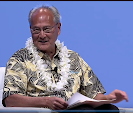

No comments:
Post a Comment