For example, you can convert PDFs to text using Google’s Optical Character Recognition technology. The changes make it easier for users to use Google Docs and then export content in ways that are compatible with Office and other productivity suites.
Files that can be converted include:
For spreadsheets: .xls, .xlsx, .ods, .csv, .tsv, .txt, .tsb
For documents: .doc, .docx, .html, plain text (.txt), .rtf
For presentations: .ppt, .pps
For OCR: .jpg, .gif, .png, .pdf
To use the feature, simply right click on the file and click 'make a Google Docs copy'
For spreadsheets: .xls, .xlsx, .ods, .csv, .tsv, .txt, .tsb
For documents: .doc, .docx, .html, plain text (.txt), .rtf
For presentations: .ppt, .pps
For OCR: .jpg, .gif, .png, .pdf
To use the feature, simply right click on the file and click 'make a Google Docs copy'
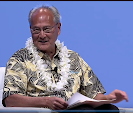

No comments:
Post a Comment