One of the differences between email and texting, aside from the SMS character limitation, is sending a single message to multiple recipients. Google Voice now allows such multi-party text messages.
Users just click on the SMS button at the top of their Google Voice inboxes, enter names or numbers (separated by commas) in the "To" field, write messages and click "send."
Replies from each recipient are threaded into separate conversations, so users can keep track of them in their Google Voice inboxes. To prevent spam, Google sets a maximum of five recipients per message.
It's useful.
Wednesday, February 10, 2010
Send SMS Messages to Multiple Recipients Using Google Voice
Labels:
Google Voice,
SMS,
text messaging
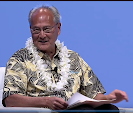 Gary Kim was cited as a global "Power Mobile Influencer" by Forbes, ranked second in the world for coverage of the mobile business, and as a "top 10" telecom analyst. He is a member of Mensa, the international organization for people with IQs in the top two percent.
Gary Kim was cited as a global "Power Mobile Influencer" by Forbes, ranked second in the world for coverage of the mobile business, and as a "top 10" telecom analyst. He is a member of Mensa, the international organization for people with IQs in the top two percent.
Subscribe to:
Post Comments (Atom)
On the Use and Misuse of Principles, Theorems and Concepts
When financial commentators compile lists of "potential black swans," they misunderstand the concept. As explained by Taleb Nasim ...
-
We have all repeatedly seen comparisons of equity value of hyperscale app providers compared to the value of connectivity providers, which s...
-
It really is surprising how often a Pareto distribution--the “80/20 rule--appears in business life, or in life, generally. Basically, the...
-
One recurring issue with forecasts of multi-access edge computing is that it is easier to make predictions about cost than revenue and infra...

No comments:
Post a Comment